
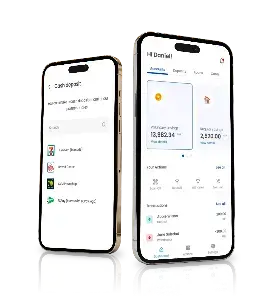
Yes, you cannot log on without your personally created password, and making transfer transactions will require confirming your PIN.
If the fund transfer was made on a Friday after 4PM or on a Saturday/Sunday, the transaction will be reflected on the following Monday (earliest by 10:40 AM). We suggest waiting until the end of the day before checking the account.
Pesonet
Instapay
Netbank to Netbank
See below the List of our Cash-In Agents and Fees:
ECPAY Cash-in Networks (Fees 20 Php)
Alfamart
Puregold
Puremart
Globe Stores
Maximum of 40,000 Php
Visit an ECPAY Store
Locate and visit any ECPAY store near you.
Fill Out the Form
In the Bank field, input “Netbank” or “Netbank (A Rural Bank) Inc.”
Enter your registered mobile number linked to your Smart Padala Wallet (this will serve as your account number).
Specify the amount you want to cash in.
Complete any other required details as requested by the store.
Submit the Form
Hand the completed form to the cashier or store representative for processing.
Confirm the Transaction
Wait for confirmation from the cashier and ensure the amount is credited to your account.
Keep Your Receipt
Retain the receipt as proof of your cash-in transaction.
Funds Will reflect-real-time
MLhuillier (Fees 30 Php)
Panalo Express (Fees 40 Php)
VIP Center (Fees 5 Php)
Cebuana Lhuillier: Cash-in fees are determined by Cebuana Lhuillier and are not controlled by Netbank. Please check directly with Cebuana Lhuillier for fee details.
Visit any Cebuana Lhuillier Stores
Prepare 1 Valid I.D
Fill Out the Pera Padala Form
For the Bank select “Netbank” or “Netbank (A Rural Bank) Inc.”
Minimum & Max Amount: 1 Php to 50,000 Php
Funds Will reflect-real-time
Client’s can also cash in/deposit via bank transfer from other banks/ewallets to their Netbank Mobile account
To open a merchant account or business account for MSMEs, the following requirements must be met: First, an individual account is needed as a prerequisite before requesting a merchant account. To apply for a merchant account, please complete the online application. Click here
Prepare the following documents:
A merchant account allows you to accept payments from your customers via QRPH QR Code. With this account, you’ll generate a QR Code for your customers to scan when making payments. Please note that scanning QR Codes of your customers, as well as scanning GCredit and GGives, is currently not supported. Payment collection will only be successful when your customer scans your Merchant QR Code. The fee for any transaction amount is 5PHP. Additionally, transferring funds from your Netbank Merchant account to your Netbank Mobile account is free of charge. There are no payment limits.
The Turnaround time for the Approval after the user submits the merchant account application or after registration is listed below.
Netbank is a participant in QR (Quick Response) PH (Philippines) P2P (Peer-to-Peer) and P2M (Peer-to-Merchant) transactions.
Netbank Mobile is redefining financial accessibility! Imagine a world where every Filipino, from families to underserved communities, has the tools to take control of their financial future. Our mission? To build a seamless, inclusive banking experience—breaking barriers and unlocking new opportunities for all.


Netbank (A Rural Bank) Inc. is regulated by the
Bangko Sentral ng Pilipinas (BSP)
For any concerns, you may contact them directly at (02) 8708-7087 or email at consumeraffairs@bsp.gov.ph.
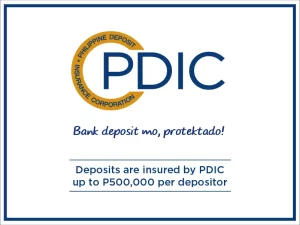
Deposits are insured by PDIC up to P1,000,000 per depositor.